The ClickSend SMS integration plug-in for ContactsLaw adds support for building and sending SMS messages using the third-party service, ClickSend.
This functionality is implemented using ContactsLaw's document production features; the plug-in treats SMS messages as a document format that can be used with templates, and provides its own message editor.
Requirements
You must have a valid, activated ClickSend account with a positive balance (if using a pre-paid account) in order to use the SMS features. The account is shared by all
members of
The Practice. You must configure the plug-in at the practice level by entering your ClickSend username and API key.
| Important: Never share the API key with anyone, as it allows unrestricted use of your account. |
You can check your account balance at any time via the menu item on the 'Extend' tab of the ribbon in ContactsLaw.
SMS templates
Templates for text messages behave much like e-mail templates, although with some important differences:
Enclosures are not included with the message (however you can draw upon information from them)
CC/BCC contacts are not supported; multiple addressees must be used instead
Messages must be in plain text; rich text and table constructs are not supported
Sending an SMS submits the message for processing, but the actual delivery time may be deferred
Like e-mails, SMS messages can be sent automatically from the document creation and document finalisation activities. If an SMS template is used in a mailout, the tasks created will default to sending the message instead of uploading/displaying it.
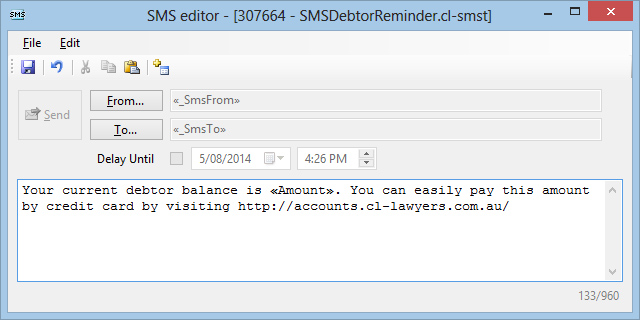
SMS templates use the left and right double angled bracket characters to delimit fields in the body of the message (e.g. «Field»), and expose 3 other fields to populate other properties of the message:
_SmsFrom - Sender's name (no spaces*, 11 characters maximum) or reply-to number (international format with the '+' prefix, no spaces*). Leave blank to use the default.
_SmsTo - Recipient number(s) (international format with the '+' prefix, no spaces*) separated by commas. Typically, this would map to the Mobile telephone number of the Addressee contact(s).
_SmsDate - Delivery date and time, if you wish to delay delivery of the message. Leave blank to send the message immediately. If the delivery time falls at some point in the past, it will also be sent immediately.
* - During the building of the document, the plug-in will strip any spaces from the From/To fields.
SMS documents
When documents are built from SMS templates, the resulting files are in a proprietary XML-based format (.cl-sms). These files can only be opened within ContactsLaw using the built-in SMS editor. It is strongly recommended to configure the document type NOT to upload files of this type to the document library.
The SMS editor provides the ability to send (or re-send) the message, edit the details of the message and check the character count. ClickSend caps the length of SMS messages at 960 characters, but messages longer than 160 characters will be sent in multiple parts and may incur additional charges.
Currently, the editor does not support checking documents in or out of the library. You must remember to check in your changes via ContactsLaw when you have finished editing a message.