The
statutory scale wizard provides a mechanism for adding or updating the charge policy for a
statutory scale, across a range of
products in a
workgroup. In contrast to the initial process of defining products, this wizard allows you work through the list in sequence, maintaining the correct scale and effective date.
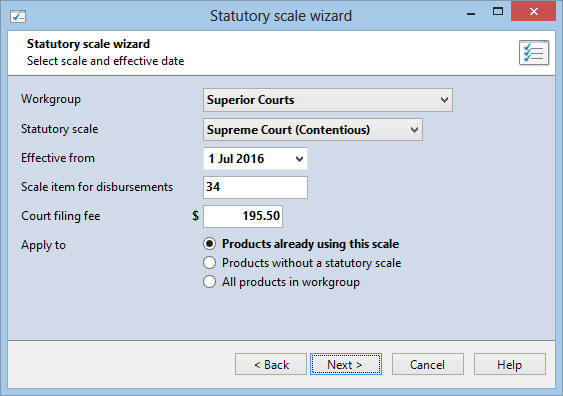
The wizard begins by prompting for the relevant workgroup, scale and date from which to apply the changes. (You can back-date or forward-date changes to comply with the new version of a statutory scale.) You must then specify which products will be subject to the changes, by selecting from the following options:
- Products already using this scale - those products to which a charge policy has previously been assigned. This setting is useful for adding a new set of charges to a set of existing products when changes to the scale are announced.
- Products without a statutory scale - this setting is useful for assigning a charge policy after creating new products. It can also be used to resume the process if it is interrupted.
- All products in workgroup - useful when there is a mix of new and existing products, to which a charge policy must be applied regardless.
ContactsLaw will then present you with the
product editor for each applicable product in sequence. It will propose a new statutory scale charge policy to take effect as at the date specified at the start of the wizard. In this way, changes can be consistently made across all products.