E-Receptionist Designer is a companion to the E-Receptionist application that is used to configure the menus and behaviour of the system.
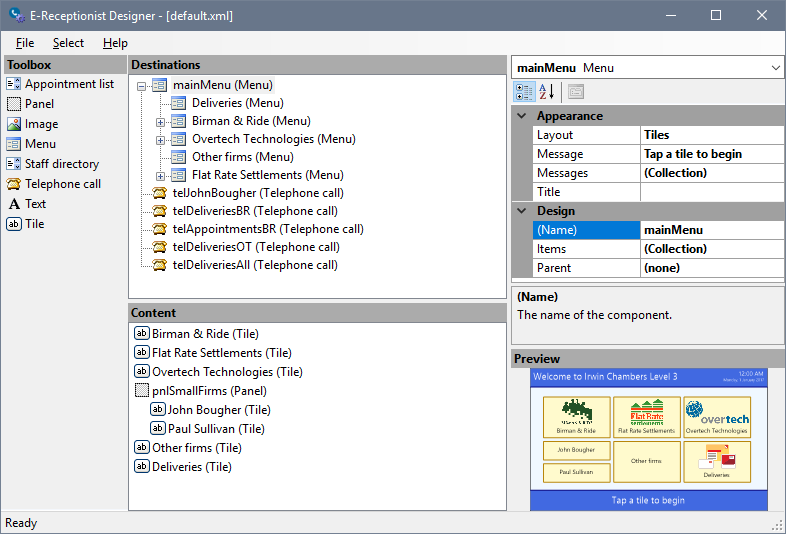
The designer displays a map of the menus and behaviours, and allows their properties to be managed interactively. A graphical preview is also shown.
Normally, the designer runs on the kiosk PC. However, when integrated with ContactsLaw it can also be accessed remotely. In such installations, a master copy of the design is stored in the ContactsLaw database.
Toolbox
The toolbox allows components (such as menus, tiles, etc) to be added to the design. Clicking on one of the available components adds it to the selected menu.
Destinations
The destinations tree displays components that the user can navigate to, such as menus and telephone calls. You can arrange menus to create a hierarchical structure and copy/paste items.
Content
The content panel displays the items on the selected menu. You can add, edit, delete and reorganise items here.
Properties
The properties panel lists the editable properties of the selected component. You can change visual properties (such as text, images and colours) as well as behaviours (such as telephone numbers, data sources, etc).
Preview
The preview panel updates to show any changes you make to the design of the selected menu.