The leave application activity is used to request and/or record the various types of leave in the payroll subsystem of ContactsLaw.
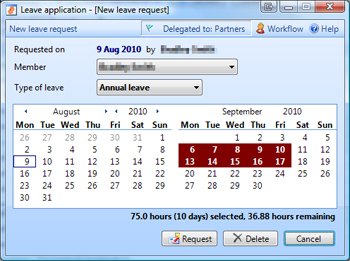
These leave types are:
Annual leavePaid leave that reduces the
member's annual leave balance. Permanent staff only.
Sick leave (record only)
Paid leave that reduces the member's sick leave balance. Permanent staff only.
Public holiday leavePaid leave that reduces the member's public holiday leave balance. Variable-hours staff only. Public holiday leave can be posted for eligible members automatically as part of the
payroll activity.
Maternity leave
Paid maternity leave (balance is not tracked). The maximum entitlement will be determined by the member's conditions of employment.
Bereavement leave
Paid bereavement leave (balance is not tracked). The maximum entitlement will be determined by the member's conditions of employment.
AWOL (record only)
Used to record days for which members were away without leave, or to record any other type of unpaid leave (study break, extended holiday, etc).
Dates can be marked on an interactive calendar, with each extra day reducing the available leave balance. Once approved, leave records are automatically included in the payroll activity for the appropriate period.
Once paid, leave records are no longer editable.
Recording partial days
By right-clicking on one of the selected leave dates, you can choose whether to record leave for the whole day or a certain number of hours only.
It is recommended that you enter the start time when recording partial days - this will improve the display on the calendar and the accuracy of appointment conflict checks.
Note that you can only record partial leave for a given date once, so if more hours need to be recorded on that day, you must edit the existing leave entry instead of adding a new one.