In ContactsLaw, the table editor is used while creating document templates to build a table of values. Support for tables depends on the document format and supported features. (Note: You can simulate tables in some formats by using tabs and paragraphs.)
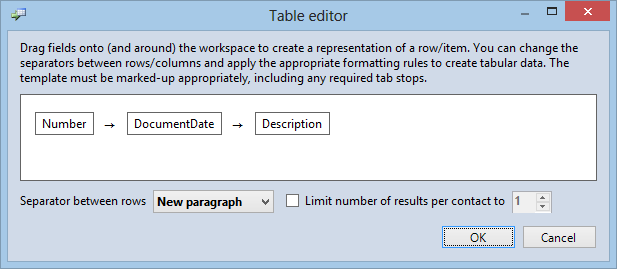
You build the structure of the table by dragging and dropping from the list of available fields. You can also drag within the editor to rearrange the order of the fields. By default, the fields will be joined using tabs (meaning 'advance to the next column') and multiple results will be joined using paragraphs (meaning 'advance to the next row'). You can use other delimiters if you want to place multiple values in the same cell/row.
You must replicate the structure of your table in the body of the template; i.e. if there are 5 fields separated by tab stops in the table editor, the document must contain a table with 5 columns. The placeholder should be positioned in the upper-left cell of the table, or the position that you want the first cell of the first row to be inserted. ContactsLaw will insert additional rows as needed. If the table contains additional columns, they will be ignored.
See also
Document template editor