| A high speed fibre or equivalent connection is strongly recommended for cloud-based installations. |
Care must be taken to ensure that cloud hosted services have sufficient capacity to meet the firm's needs, and are capable of scaling as demand grows. Some providers may impose arbitrary limitations which could restrict (or even render inoperable) key functionality.
An example solution might consist of:
In the above example, users log on to Windows via the VPN connection. ContactsLaw connects to the SQL Server instance on the virtual server. No physical server computers exist on-premises, however co-location of telephony infrastructure with workstations is necessary in order to provide phone integration.
Cloud-based deployment with Remote Desktop Services
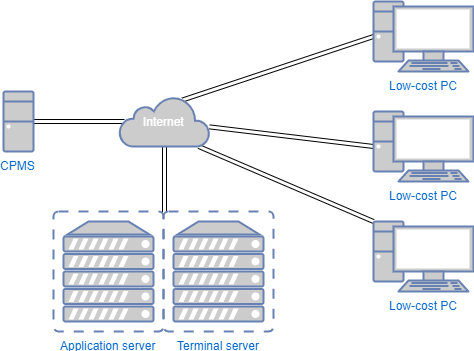
Remote Desktop Services can be used to provide a deployment solution for firms with multiple premises or a highly-mobile workforce. An additional cloud-based terminal server is used to provide virtual desktops to all users. This allows access using low-cost PCs, machines running non-Windows operating systems, as well as some mobile devices.
In this environment, multiple instances of the ContactsLaw client application run on the terminal server concurrently. The use of an RD gateway removes the need for a VPN and individual client PCs do not require any additional software.