File creation is the
activity through which
matters are opened in
ContactsLaw. It takes the form of a wizard-style interface, with each step building more information about the matter. You can skip to the end once sufficient details have been entered.
When the first file is opened for a given
contact, they are assigned a
client number and promoted to the status of
client. Contacts retain their client status indefinitely.
Step 1: Workgroup
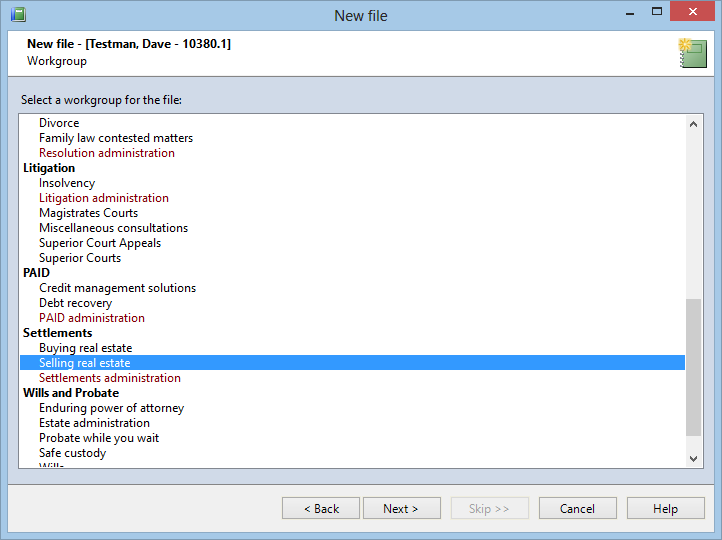
The first step in the file creation process is to select the workgroup. The workgroup dictates the contacts, fields, products and other behaviours exhibited by the new file.
Workgroups marked with maroon-coloured text will create
admin files.
Step 2: Contacts / distribution list
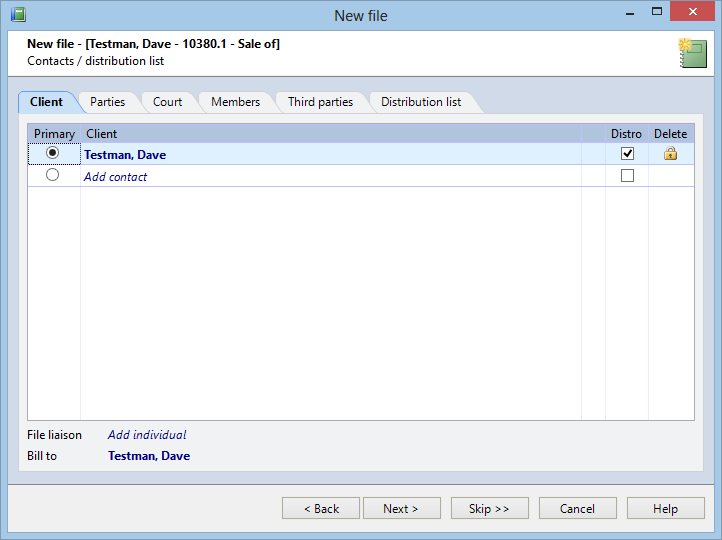
In the next step, contacts are added to the file to model the key players; clients, file liaison, bill-to contact, other parties, court, judiciaries, members and third parties.
If a file has multiple clients, one must be nominated as the primary client. Changing the primary client will change the file number.
Roles are assigned to parties, judiciaries and members associated with the file. Party representatives can also be added.
The file's distribution list is built by selecting roles and contacts.
A conflict of interest check is performed on all clients and parties during this process. If potential conflicts are identified, a task can be sent to the file supervisor to resolve them.
Step 3: Workgroup fields
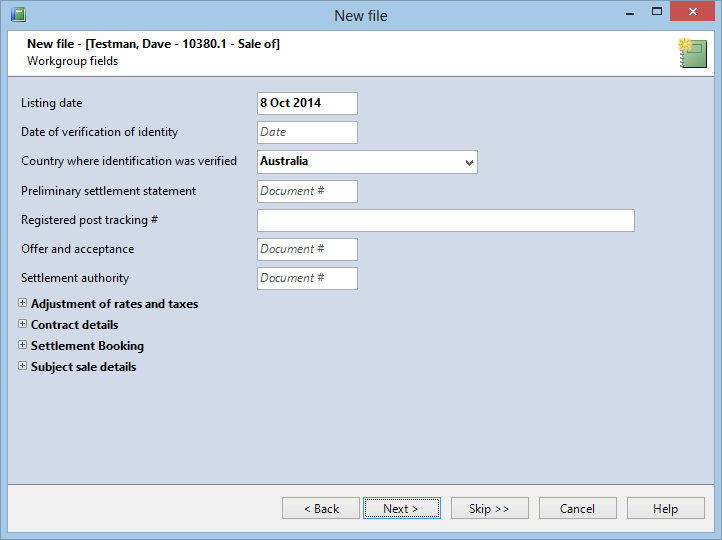
This step is optional, and will only appear if the workgroup has a set of fields associated with it.
The workgroup dictates which of the fields on this screen must be completed at this step.
Step 4: Billing options / cost estimate
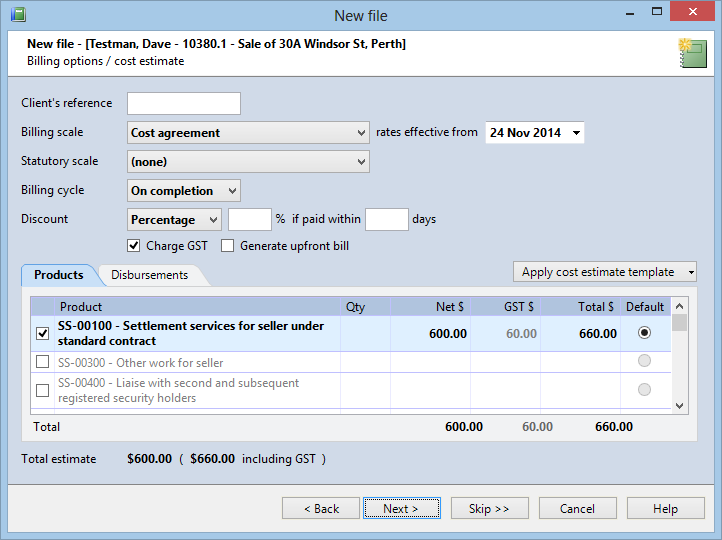
The billing options for the file can be configured at this step. The defaults are taken from the workgroup.
A default product must also be selected if not already present (except on admin files, where this is optional).
You can build a cost estimate or quote by adding products and disbursements. If you select the 'generate upfront bill' option, an upfront bill will be posted at the end of the process, based on the content of the cost estimate.
Step 5: Matter description / other tasks
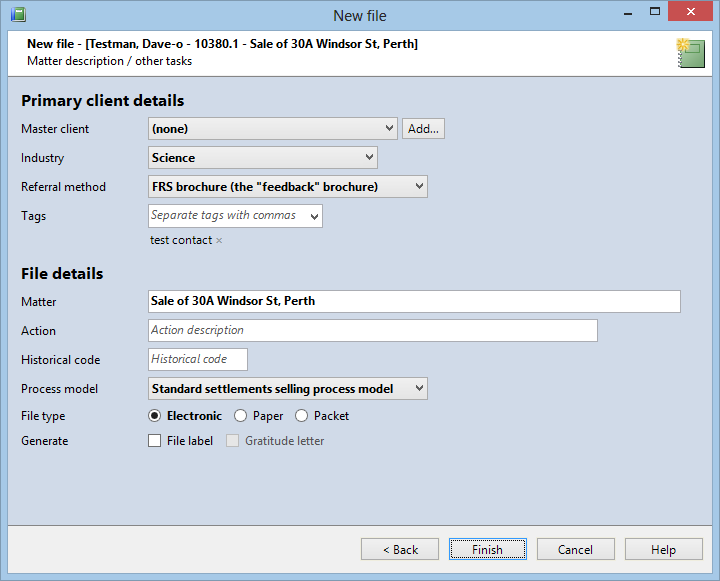
At the final step of the wizard, you have an opportunity to review key details about the client and file. The matter and action descriptions are finalised at this point. The workgroup may define an expression that automatically constructs these descriptions.
If the workgroup defines any process templates, you can select the process model that will be applied to the file.
The type of file (electrionic, paper or packet) can be chosen at this stage. It can be subsequently changed.
You can elect to generate a file label or gratitude letter (if the primary client was referred by another contact). These actions will be created as tasks, to be completed after the file has been created.